Home
Ansible Collection For Arista Validated Designs#
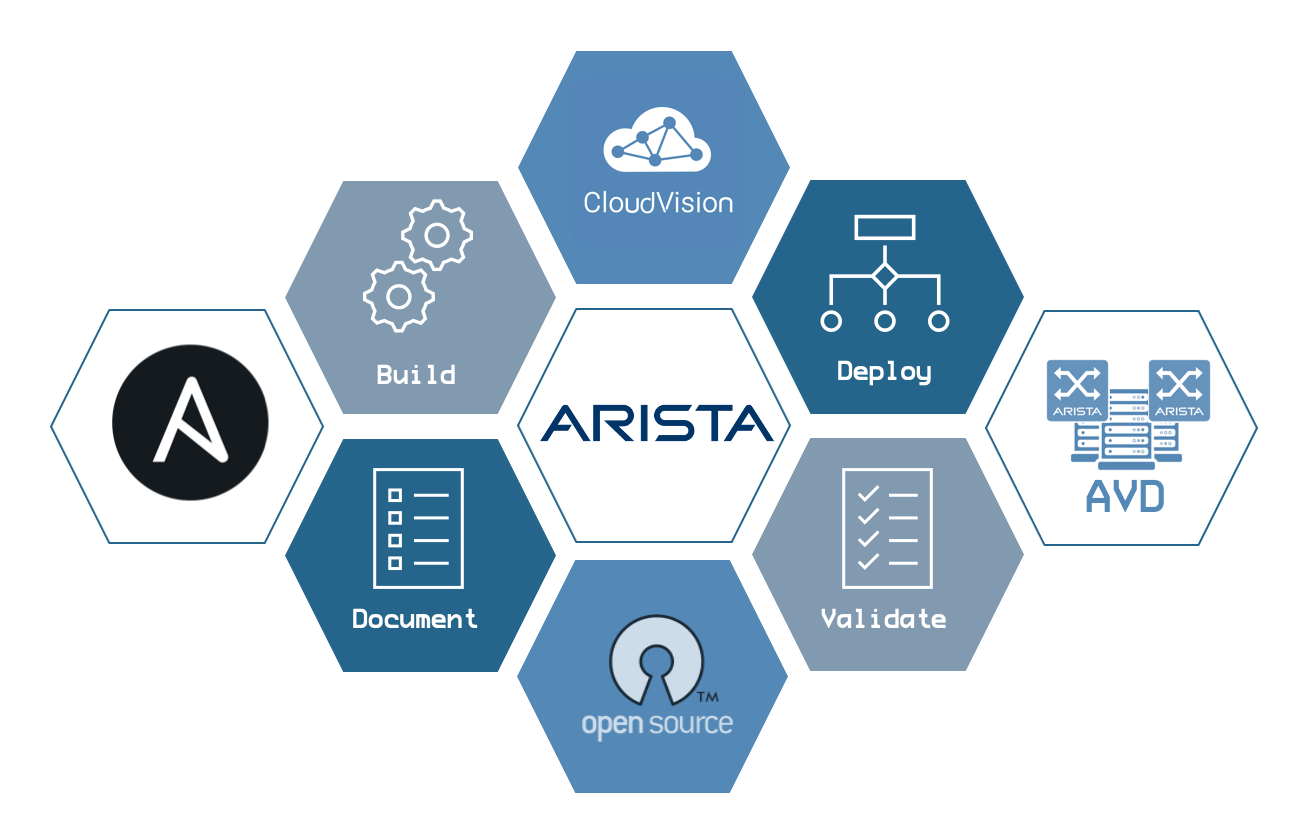
Table of Contents:
Roles Overview#
This repository provides roles for Ansible’s collection arista.avd with the following content:
- arista.avd.eos_l3ls_evpn - Opinionated Data model for deployment of L3 Leaf and Spine Fabric with VXLAN data-plane with an EVPN Control plane.
- arista.avd.eos_cli_config_gen - Generate Arista EOS cli syntax and device documentation.
- arista.avd.eos_config_deploy_cvp - Deploys intended configuration via CloudVision.
- arista.avd.eos_config_deploy_eapi - Deploys intended configuration via eAPI.
- arista.avd.cvp_configlet_upload - Uploads configlets from a local folder to CloudVision Server.
- arista.avd.eos_validate_state - Validate operational states of Arista EOS devices
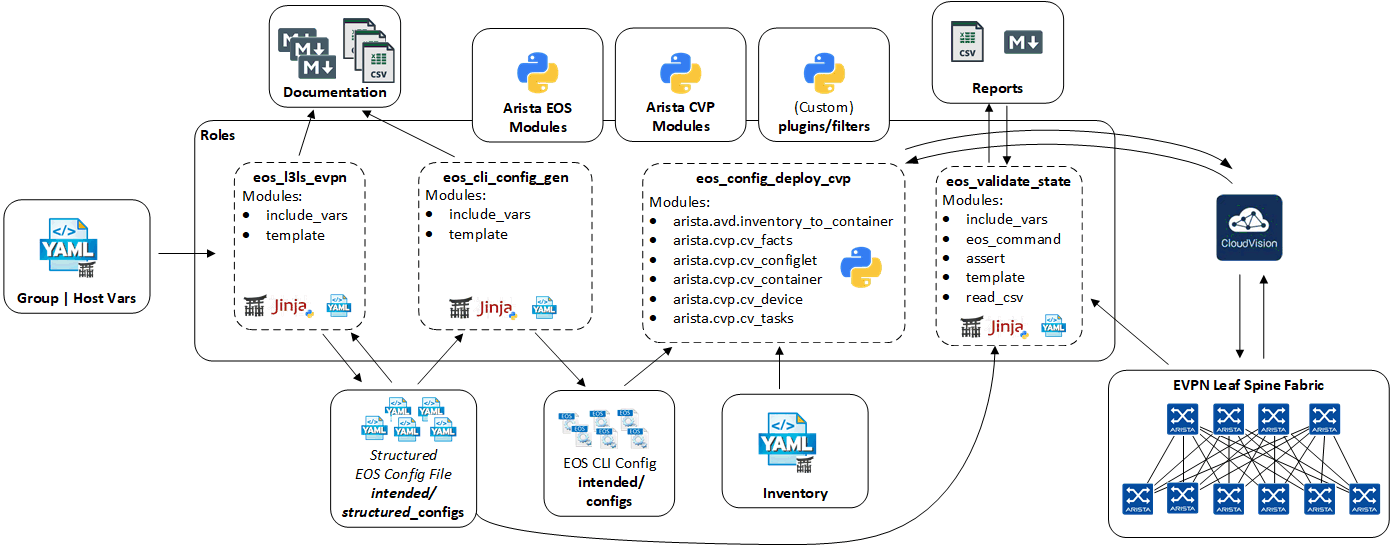
Custom Plugins#
This repository provides custom plugins for Ansible’s collection arista.avd :
Installation#
Requirements#
Arista EOS:
- EOS 4.21.8M or later
- Roles validated with eAPI transport ->
ansible_connection: httpapi
Python:
- Python 3.6.8 or later
Supported Ansible Versions:
- ansible 2.9.2 or later
Additional Python Libraries required:
- Jinja2
2.10.3 - netaddr
0.7.19 - requests
2.22.0 - treelib
1.5.5 - cvprac
1.0.4
Ansible + Additional Python Libraries Installation:
pip3 install -r requirements.txt
requirements.txt content:
ansible==2.9.2
Jinja2==2.10.3
netaddr==0.7.19
requests==2.22.0
treelib==1.5.5
cvprac==1.0.4
Ansible Configuration INI file:
- enable jinja2 extensions: loop controls and do
- By default, Ansible will issue a warning when a duplicate dict key is encountered in YAML. We recommend to change to error instead and stop playbook execution when a duplicate key is detected.
jinja2_extensions=jinja2.ext.loopcontrols,jinja2.ext.do
duplicate_dict_key=error
Installation from ansible-galaxy#
Ansible galaxy hosts all stable version of this collection. Installation from ansible-galaxy is the most convenient approach for consuming arista.avd content
ansible-galaxy collection install arista.avd
Example Playbooks#
An example playbook to deploy VXLAN/EVPN Fabric via CloudVision:
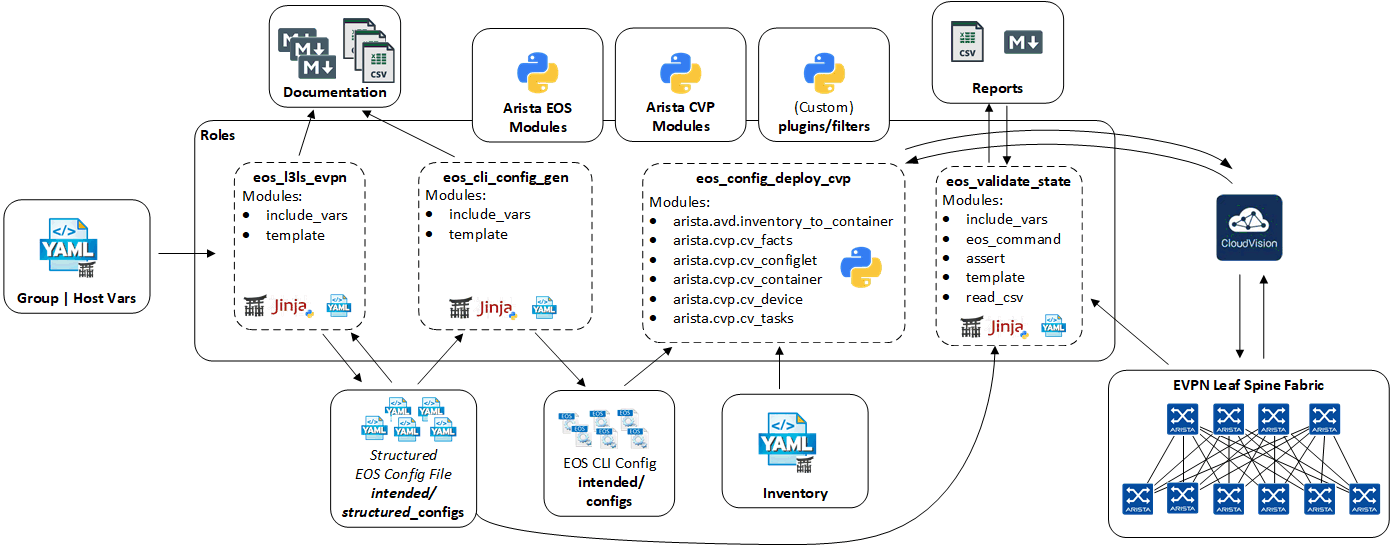
- hosts: DC1_FABRIC
tasks:
- name: generate intended variables
import_role:
name: arista.avd.eos_l3ls_evpn
- name: generate device intended config and documentation
import_role:
name: arista.avd.eos_cli_config_gen
- hosts: CVP
tasks:
- name: deploy configuration via CVP
import_role:
name: arista.avd.eos_config_deploy_cvp
Execute eos_state_validation playbook once change control has been approved and deployed to devices in CVP. Note: To run this playbook, ansible_host must be configured in your inventory for every EOS device. eAPI access must be configured and allowed in your networks.
- hosts: DC1_FABRIC
tasks:
- name: audit fabric state using EOS eAPI connection
import_role:
name: arista.avd.eos_validate_state
An example playbook to deploy VXLAN/EVPN Fabric via eAPI:
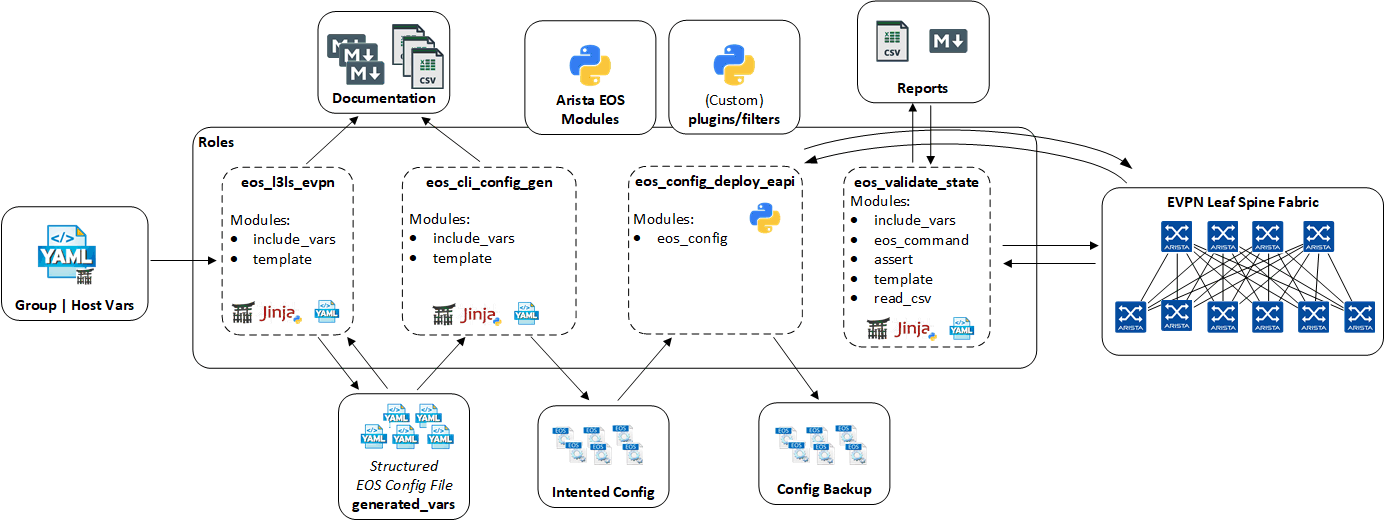
- hosts: DC1_FABRIC
tasks:
- name: generate intended variables
import_role:
name: arista.avd.eos_l3ls_evpn
- name: generate device intended config and documentation
import_role:
name: arista.avd.eos_cli_config_gen
- name: deploy configuration via eAPI
import_role:
name: arista.avd.eos_config_deploy_eapi
- name: audit fabric state using EOS eAPI connection
import_role:
name: arista.avd.eos_validate_state
Full examples with variables and outputs, are located here:
Contributing#
Contributing pull requests are gladly welcomed for this repository. If you are planning a big change, please start a discussion first to make sure we’ll be able to merge it.
You can also open an issue to report any problem or to submit enhancement.
License#
Project is published under Apache 2.0 License