eos_validate_state
Ansible Role: eos_validate_state#
Table of Contents:
Overview#
eos_validate_state is role leveraged to validate operational states of Arista EOS devices.
eos_validate_state role:
- consumes structured EOS configuration file, the same input as the role eos_cli_config_gen. This input is considered the source of truth (the desired state).
- It connects to EOS devices to collects operational states (actual state). So this role requires an access to the configured devices.
- Compares the actual states against the desired state.
- Generates CSV and Markdown reports of the results.
Role Inputs and Outputs#
Figure 1 below provides a visualization of the roles inputs, and outputs and tasks in order executed by the role.
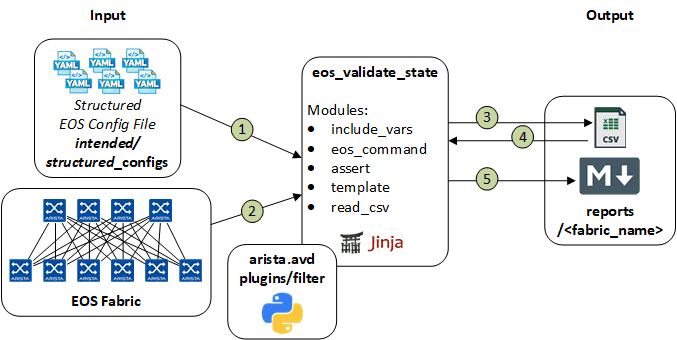
Inputs:
- Device structured configuration generated by abstration role.
- Device state with
eos_commandmodule. - CSV report, leveraged to generate Markdown summary report.
Outputs:
- CSV report.
- Markdown summary report.
Tasks:
- Include device structured configuration.
-
Collect and assert device state:
- (hardware) Validate environment (power supplies status).
- (hardware) Validate environment (fan status).
- (hardware) Validate environment (temperature).
- (hardware) Validate transceivers manufacturer.
- (ntp) Validate NTP status.
- (interface_state) Validate Ethernet interfaces admin and operational status.
- (interface_state) Validate Port-Channel interfaces admin and operational status.
- (interface_state) Validate Vlan interfaces admin and operational status.
- (interface_state) Validate Vxlan interfaces admin and operational status.
- (interface_state) Validate Loopback interfaces admin and operational status.
- (lldp_topology) Validate LLDP topology.
- (mlag) Validate MLAG status.
- (ip_reachability) Validate IP reachability (on directly connected interfaces).
- (bgp_check) Validate ArBGP is configured and operating.
- (bgp_check) Validate ip bgp and bgp evpn sessions state.
- (reload_cause) Validate last reload cause. (Optional)
-
Create CSV report.
- Read CSV file (leveraged to generate summary report).
- Create Markdown Summary report.
Default Variables#
The following default variables are defined, and can be modified as desired:
# configure playbook to ingnore errors and continue testing.
eos_validate_state_validation_mode_loose: true
# Format for path to r/w reports. Sync with default values configured in arista.avd.build_output_folders
root_dir: '{{ inventory_dir }}'
eos_validate_state_name: 'reports'
eos_validate_state_dir: '{{ root_dir }}/{{ eos_validate_state_name }}'
# Reports name
eos_validate_state_md_report_path: '{{ eos_validate_state_dir }}/{{ fabric_name }}-state.md'
eos_validate_state_csv_report_path: '{{ eos_validate_state_dir }}/{{ fabric_name }}-state.csv'
# Markdown flavor to support non-text rendering
# Only support default and github
validate_state_markdown_flavor: "default"
Requirements#
Requirements are located here: avd-requirements
Example Playbook#
---
- name: validate states on EOS devices
hosts: DC1
connection: httpapi
gather_facts: false
collections:
- arista.avd
tasks:
- name: validate states on EOS devices
import_role:
name: arista.avd.eos_validate_state
Input example#
inventory/inventory.ini#
---
all:
children:
DC1:
children:
DC1_FABRIC:
children:
DC1_SPINES:
hosts:
switch2:
ansible_host: 10.83.28.190
DC1_L3LEAFS:
children:
DC1_LEAF1:
hosts:
switch1:
ansible_host: 10.83.28.216
DC1_LEAF2:
hosts:
switch3:
ansible_host: 10.83.28.191
inventory/group_vars/DC1.yml#
ansible_user: 'arista'
ansible_password: 'arista'
ansible_network_os: eos
ansible_become: yes
ansible_become_method: enable
validation_mode_loose: true
inventory/intended/structured_configs/switch1.yml#
router_bgp:
neighbors:
10.10.10.1:
remote_as: 65002
10.10.10.3:
remote_as: 65003
ethernet_interfaces:
Ethernet2:
peer: switch3
peer_interface: Ethernet4
ip_address: 10.10.10.2/31
type: routed
Ethernet5:
peer: switch2
peer_interface: Ethernet5
ip_address: 10.10.10.0/31
type: routed
mlag_configuration:
domain_id: MLAG12
local_interface: Vlan4094
peer_address: 172.16.12.1
peer_link: Port-Channel10
reload_delay_mlag: 300
reload_delay_non_mlag: 330
ntp_server:
local_interface:
vrf: MGMT
interface: Management1
nodes:
- 0.fr.pool.ntp.org
- 1.fr.pool.ntp.org
dns_domain: lab.local
Usage example#
ansible-playbook playbooks/pb_validate_yml --inventory inventory/inventory.yml
License#
Project is published under Apache 2.0 License